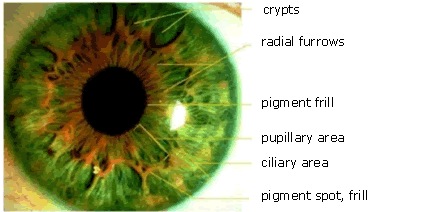
Flying internationally at least once a month for the last couple of years, I've been a regular user of the iris scanner since it's early trials. Like all new technology, it went through a period of unreliability and rapid change in its early days, but its been pretty good for a while now. Step into booth. Have picture of eyes taken. Enter the UK. Awesome.
The only problem is that...
It...
Is...
Just...
Too...
Slow...
Don't get me wrong - you don't have to queue up for it (yet) and you do spend less time overall at the border - it's just that, for a high tech biometric solution, it seems to take an awful long time to look me up once it snaps what it considers to be a usable image of my retinas. You know, in real time it isn't even that expensive - probably an average of about 5 or 6 seconds - but it's just long enough for you to want to keep moving, hesitate, grumble to yourself, briefly wonder if it's broken, and then the gates open up.
It occurred to me that maybe my expectations as a user were perhaps unfair, but then quick as a flash I realized - hey, I'm the user here, so don't I set the standard?
So that's when I started to think about how the performance of this system could be improved, and caught myself falling straight into rookie trap number 1:
I started making assumptions about the implementation and thinking about what solutions could be put in place. I figured there must be some processing time incurred when the retinal image is captured as the machine picks out the patterns in my eyes. That's a local CPU power constraint. Once my retinal patterns are converted into a machine-readable representation, there must be some kind of DB lookup to find a match. Once I've been uniquely identified, I imagine there will be some other data sources to be consulted - checking against the various lists we use to keep terrorists and whatnot at bay.
Well this all sounds very read intensive, so it's a good case for having lots of local replicas (the iris machines are spread out over a number of terminals). Each unique 'eye print' is rarely going to come through more often than days or weeks apart, so most forms of request caching won't help us much with that. Of course there is also write load - we've got to keep track of who crossed the border when and what the result was - but we can delay those without much penalty, as it is the reads that keep us standing in that booth. Maybe we could even periodically import our border security lists to a local service if we observe a significant network cost in checking against them for each individual scanned through the gate (assuming they are currently maintained remotely by other agencies).
Ignoring the fact that I'm making all sorts of horrible guesses about how this system currently works, these seem like reasonably sensible patterns to me, so what's the rookie trap?
Simply that I didn't start by understanding the basic problem I am trying to solve, instead rolling up my sleeves and diving straight into the technical complexities. In doing so, I might have overlooked a plain, simple solution and that's usually bad - why solve a problem in a complex, expensive way when a simple, cheap way will do just as well?
In this example, the problem is not that 5 seconds is an unacceptable time to process the image, compare the data against the registered users, and then pass all the additional border security checks - the problem is that 5 seconds feels like a long time when you're standing in a glass box waiting for it all to happen!
So what else might we have done instead of a major re-architecture of the iris back end? How about just lengthening the booth to form slightly more of a corridor, with the scanner at one end and the gates at the other? With this simple trick, it still takes 5 seconds before the gates can open, but it doesn't feel like it - you haven't been standing still waiting, there is a sensation of progress.
Same level of system performance, very different user experience.
General engineering lesson 1 - customer experience is king. Monitoring and other data driven metrics are important, but how it really looks and feels to your users matters way more than whatever you can prove with data. They'll judge you by their own experiences of your system, not by your reports.
General engineering lesson 2 - you don't have to solve every problem. Sometimes it's better/cheaper/faster to neutralize or work around the issue instead. You might not be able to build a different floor layout, but you can do things like transfer data in the background (not locking out the UI) and show progress 'holding' pages during long searches etc.
Oh and just for the record, I really have no idea how the back end of the iris system works - you are supposed to be seeing the analogy here...
2 comments:
One addition I'd like to make is: let your user know you're working hard for him and the benefit it gives him.
If you write "please wait", the user will think your system is slow. If you can (depending on this situation), show him how much work you're doing for him.
The user will be much more tolerant if you write:
"Scanning 250,000 flights on 35 airline websites to find you the best price, please wait".
rather than
"Processing your request, please wait".
Of course the iris scanner people probably can't give out this information, but I guess most us here are in the non-secretive website business.
thanks Jan - totally agree!
Post a Comment